Introductions about the tips:
How to delete all Gmail inbox mail only single click? At first thanks to Google. This is the awesome options for you if you are a lazy man to delete the inbox mail only single click. Though Google does not support any type of fake mail. But sometimes it is very essential that need to delete quickly if your Gmail inbox is full filled with some excess mail. We will learn How to delete all Gmail inbox mail only single click?
Here is the another tips like that only for you. Click Here.
Google have a great options for you so that you can clear it by the single click if you need. Follow the instruction and get it-
How to delete all Gmail inbox mail only single click?
However this tips will help you How to delete all Gmail inbox mail only single click?
- No need any software
- No need large article for notepad
- No need to open any command prompt
For example that purpose:
You are an exceptional users in the Computer World. Generally when you use the Gmail service a simple function will active automatically. So no need to setup any software for delete all Gmail inbox mail. Please read the topics carefully and you can solve the problem. Basically it is only for Google mail, that’s mean Gmail. So, try it.
This is the great options of World first class largest, fastest and greatest company Google.
Many many thanks to world largest company Google who provide us a good computing world and awesome software that are so best of the world.
See the images and How to delete all Gmail inbox mail only single click?
How to delete all Gmail inbox mail only single click?
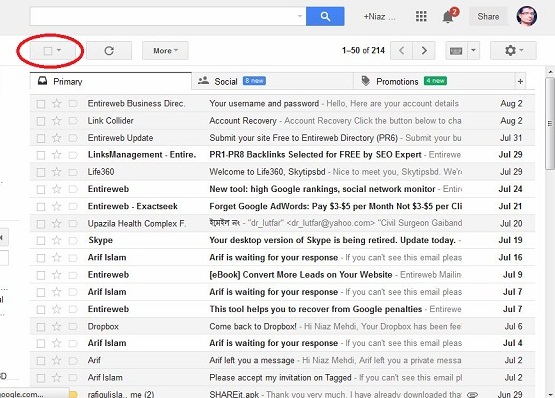



Follow the tips and get a good results:
(You have to need setup Standard View)
How to set Standard View?
- See the top right corner of your Gmail window. ( If set Basic HTML View)
- Click Standard View
- Then See the images carefully.
How to delete all Gmail inbox mail only single click?
See the images below.
- Click the top left box
- Click the All options
- Click delete
You are done.
How to delete all spam mail only single click?
If any problems to finish the task:
- Must be set Standard View
- This tips for Gmail
- Need Internet speed first
- Further help please contact us.
If the tips are helpful for you, so please send us a feedback from interpersonal communication or comments us from below for our best impression. It takes just some seconds.





