How to configure grameenphone internet profile management? Grameenphone is the biggest mobile phone company of Bangladesh. About 5 corer mobile users of Bangladesh are the valued customer for their good service. They have more options about mobile phone like Internet, Tracking system, SMS, MMS, 3G services are most popular of GP. However when you entered the grameenphone modem to the computer, automatically connected the modem and Grameenphone internet profile configuration set by default automatically. If any problem to set up grameenphone internet profile configuration you can follow the tips and see the images carefully.
You need to configure EDGE/GPRS/3G that means Grameenphone internet profile configuration settings on your computer in order to enjoy services like INTERNET. This is called APN (Access Point Names) settings of Grameenphone internet profile configuration.
How to configure Grameenphone internet profile?
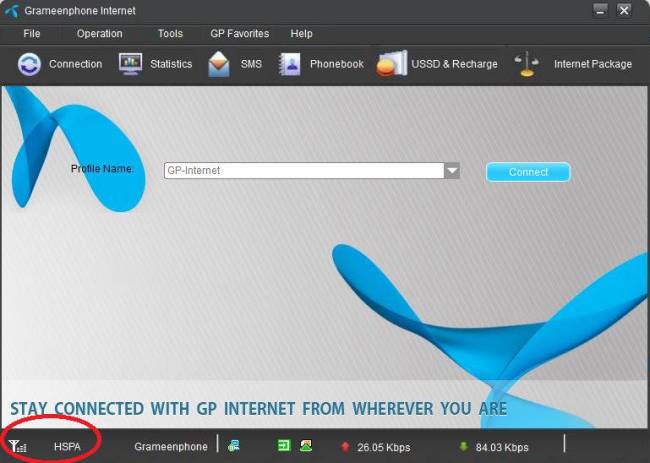


configure grameenphone internet profile






How to configure grameenphone internet profile management?
You can get the settings over the air by the following options or manual settings given below:
SMS: Write ‘All ‘ and send to 8080
USSD: Dial *500*50#
Hotline: Call 121 and request customer manager for Grameenphone internet profile management settings
Or, you can manually configure by setting the options (see the images).
When you will see the Grameenphone Internet is not connected, so you have to need profile settings manually. There are several options of Tools menu.
1. General
2. Text Message
3. Profile Management
4. Profile Management Configure File
5. Sound
6. Network Setting
7. Update Settings
configure grameenphone internet profile
1. Tools>Setting>Profile Management
2. Profile name Gp-Internet
3. Dial number *99#
4. APN name gpinternet
Sources:
http://www.grameenphone.com/personal/internet-3g-2g/see-also/handset-settings
If the tips are helpful for you please share it.






